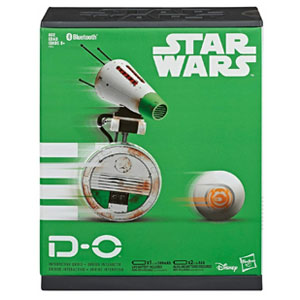Accepting new members.
Important Announcement
We have temporarily removed the LaCantina Depot and Extended Editions apps from the market as a preventive measure, following an isolated report of possible incompatibility with certain recent Droid Depot units.
The app has worked reliably for years across multiple models and scenarios. It does not modify firmware or perform any kind of intervention on the droid`s internal system.
While the exact cause of the reported behavior has not been determined, we believe it's best to act responsibly and pause distribution while we thoroughly evaluate the case and ensure there is no risk to other users.
We sincerely appreciate the support and understanding of the community. This decision is intended to protect the user experience as we continue our investigation.
About this app
The intention of this app is to provide extra fun with all your Units across different unique environments.
All the magic this app creates is possible through a wireless bluetooth connection.
The LaCantina app creates a set of custom bluetooth commands to bring all your droids to life, those commands are captured and interpreted by every Unit, which then converts them into a direct action which it executes.
General Information
Ideas and concepts
Careful attention to detail and clean, well structured code ensures a smooth user experience with the Unit.Optimised for speed
Optimized algorithms are used to manage all commands and turn them into a quick action to give the best experience to the user.Designs & interfaces
Carefully paired all features into different rooms to help the user stay focused on the game at runtime.Customizations
The app count with customized options that allows the user to personalize the way it work.Sound Effects
LaCantina combines music, sound and background effects to bring a more realistic environment effects.Credits
Play cards, trivia and race minigames to obtain more credits you can use to buy new memberships.Goals
Check the goals list to discover and unlock new features.Environmets
Explore every room to find out how all your Units iteract in them and between each other.Supported Toys & Devices
Short Description
LaCantina is an app that uses your computer's Bluetooth hardware and connects simultaneously to diverse kinds of toys, making them interact with the environment and with each other.
It is also capable of communicating with Hasbro Furby Boom toys, sending ultrasonic frequency sound messages through the PC's speakers,
which is why it is important to keep our computer's volume up or transmit the audio to a Bluetooth speaker near to them for a better result.
Check the Music, SoundFx & Crowd Volume shortcuts information to see how to control app volume without affect Furby Boom communication.
The app works as a DOS game, with no more graphics than ascii characters that simulate a bar with sounds, effects and music.
Mood and Sounds
Your toys will react differently to various situations, environments, and rooms.
LaCantina Rooms and Floors
Floors
- The Lobby
-
The Secret Stakes room where you can play Blackjack with your Units.
- Droid will be making jokes.
- Eventually new secrets about the game and features will be revelead.
- The Basement Chamber where you can win credits answering trivia questions.
- The Starlight Theater where you can enjoy a movie with the company of your units.
- The Art Gallery where you can enjoy ancient art made with ascii characters.
Lobby Rooms
- A reception area divided in two places (Talking Area & Processing Area).
- Two celebration holiday rooms (Christmas & Halloween).
- Two different stores where you can acquire memberships to specific rooms.
- A bartender saloon where you can order drinks for your Units.
Editions Main Differences
- R2-D2
- R2-Q5
- BB-9E
- Force Band
- R-Series
- C-Series
- BB-Series
- BD-Series
- D-O
- R-Series
- C-Series
- BB-Series
- BD-Series
- D-O
- R2-D2
- R2-Q5
- BB-9E
- Force Band
- The Last Jedi Smart R2-D2
- The Rise of Skywalker D-O
- Furbacca
- Furby Boom
Features
Connections
Capacity to connect up to 10 multiple toys at the same time.Map
Reveal where all the rooms and secret compartments are located.Secrets
Discover all the secrets and cheat codes by winning in the Secret Stakes.Bartender
Invite a drink to your droids.Minigames
Find different ways to win credits, while playing with the Units.Stores
Get access to rooms purchasing new memberships.Christmas Room
Celebrate Christmas with your friends.Halloween Room
See how your Units react when they are scared.Gallery Room
A tribute to old ascii artists.Cinema Room
Just enjoy the experience of a movie with all the Units.Big Reward
Accomplish the Goals for the final reward.Customizations
Change the configuration parameters in to get a better experience with the app.The App
Screen Information
-

Visitor's List
Press F5 to display all connected toys. -
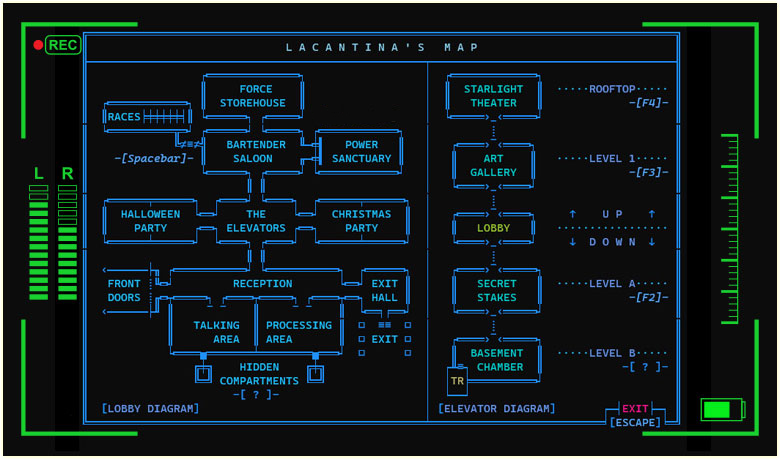
The Map
Find all rooms and secret compartments in LaCantina. -
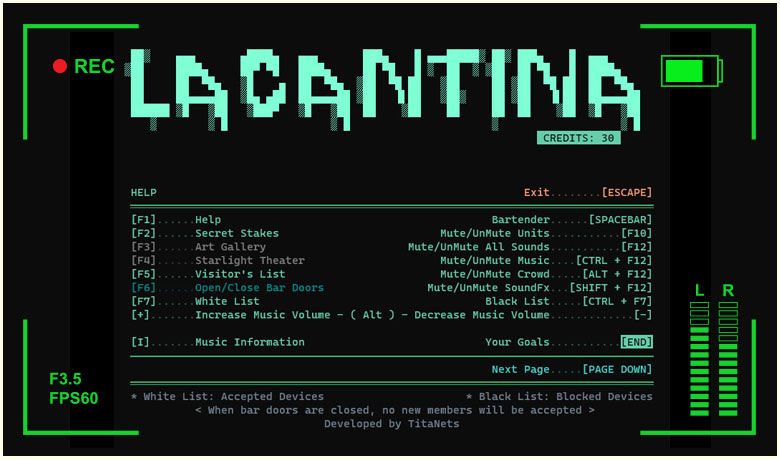
Help General Page
Press F1 to display the Help and PageDown or PageUp to switch between pages. -
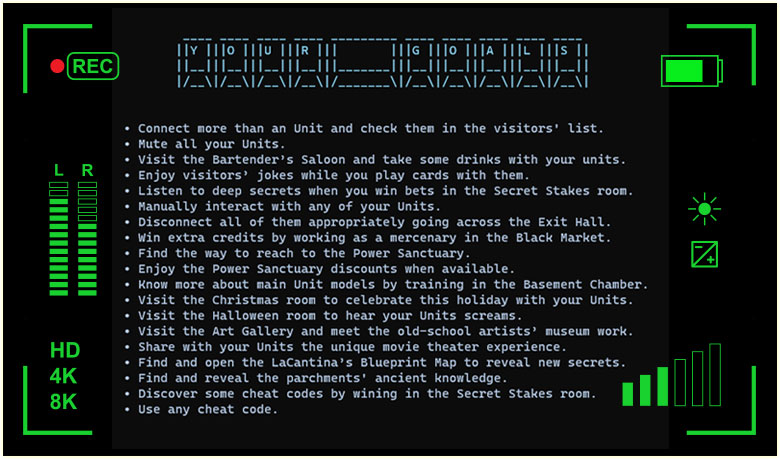
Goals
Discover all the options and features by following these tasks. -

Minigames: Blackjack
Play cards with your Unit and win credits to unlock new features. -

Minigames: Trivia
Win additional credits with every solved trivia mission. -
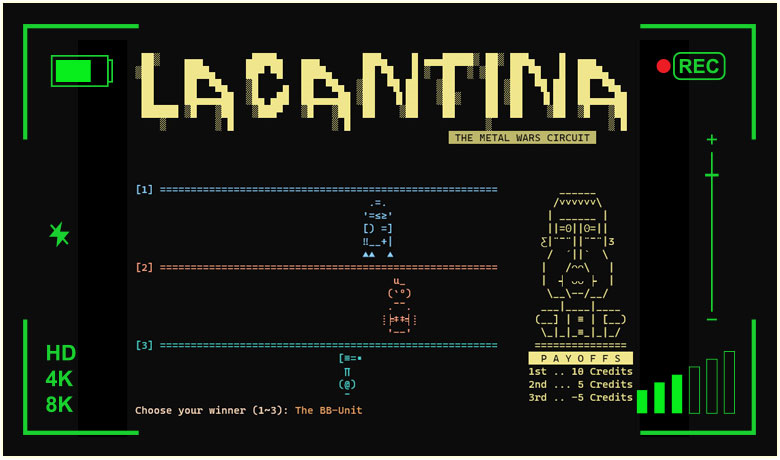
Minigames: Race
Bet for a winner to get your reward. -
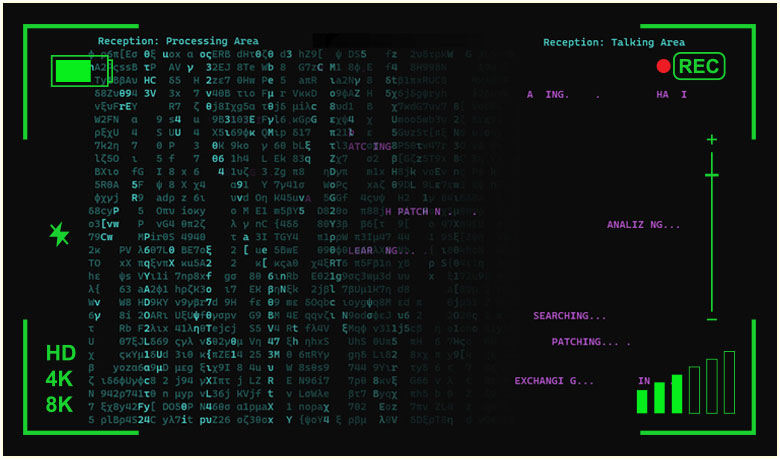
The Reception
The main room with two separated areas (Talking & Processing). -

Holidays
Discovery your Units behaviour in these two rooms (Christmas & Halloween). -
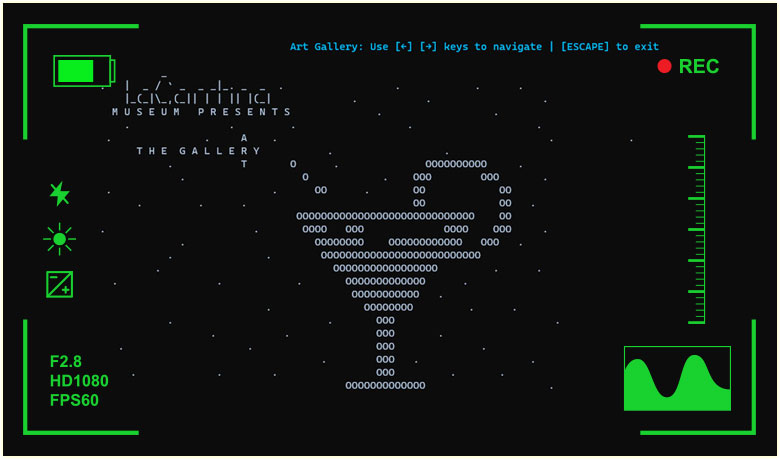
Art Gallery
A tribute to old ascii artists. -
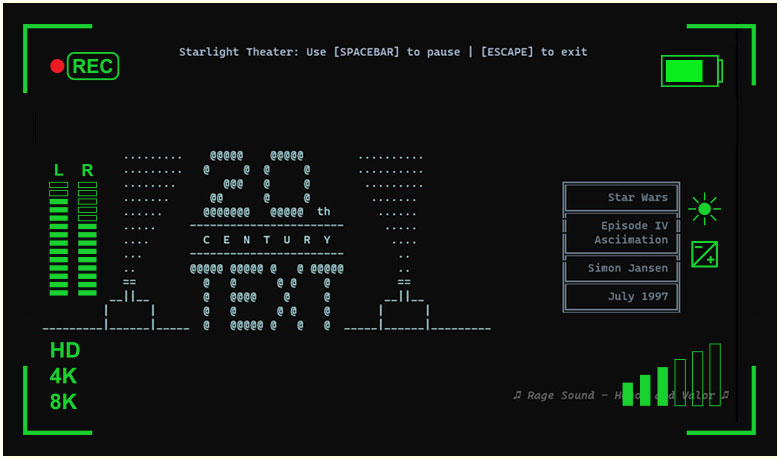
Starlight Theater
Just enjoy the experience with all your Units. -
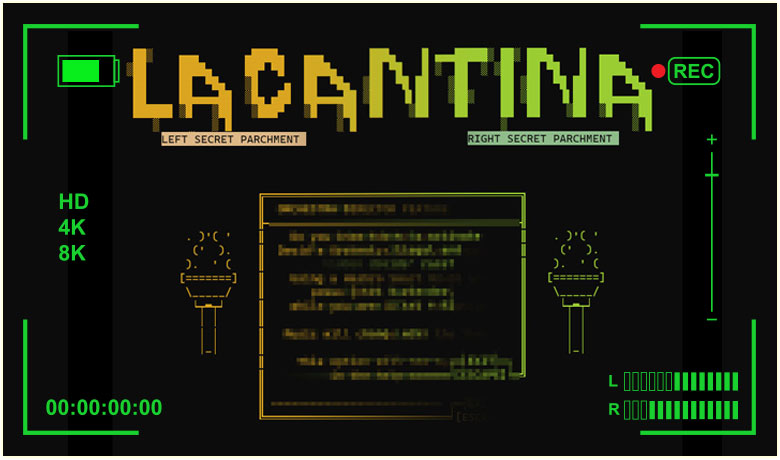
Secret Parchments
Reveal secret features hidden behind the walls.
Shortcuts
[ESC]: Exit & Terminate
From the reception area, it will exit the game.
[F1]: The app help
This shortcut is available in the Reception, the Christmas, and the Halloween area.
[END]: The game goals
This shortcut is available in the Reception, the Christmas, and the Halloween area.
[F5]: The Visitor's List
- All connected toys.
- The status of the doors (Open/Closed).
- An order position number (1~9), that can be used to manually identify or interact with the toy.
- A unique toy six digits identification number that can be used in the blacklist and in the whitelist.
This shortcut is available in the Reception, the Christmas, and the Halloween area. Droids will stop any automatic reaction to allow manual interactions only.
[+/-]: Music volume (5%)
This shortcut is available in the Reception, the Christmas, and the Halloween area.
[Alt+(+/-)]: Music volume (1%)
This shortcut is available in the Reception, the Christmas, and the Halloween area.
[Shift+(+/-)]: Music, SoundFx & Crowd volume (5%)
This shortcut is available in the Reception, the Christmas, and the Halloween area.
[Shift+Alt+(+/-)]: Music, SoundFx & Crowd volume (1%)
This shortcut is available in the Reception, the Christmas, and the Halloween area.
[+/-]: Droids volume (5%)
This shortcut is available in the Visitor's List screen only.
[Alt+(+/-)]: Droids volume (1%)
This shortcut is available in the Visitor's List screen only.
[ENTER]: Music track
This shortcut is available in the Reception, the Christmas, and the Halloween area.
[I]: Music information
This shortcut is available in the Reception, the Christmas, and the Halloween area. It is also not available when the music is muted.
[F10]: Mute Toy sounds
This shortcut is available in the Reception, the Christmas, and the Halloween area.
[F12]: Mute App sounds
This shortcut is available in the Reception, the Christmas, and the Halloween area.
[Alt+F12]: Mute Crowd noises
This shortcut is available in the Reception, the Christmas, and the Halloween area.
[Shift+F12]: Mute Sound effects
This shortcut is available in the Reception, the Christmas, and the Halloween area.
[Ctrl+F12]: Mute Background music
This shortcut is available in the Reception, the Christmas, and the Halloween area.
[Spacebar]: The Bartender
This shortcut is available in the Reception, the Christmas, and the Halloween area.
[F2]: Secret Stakes
This shortcut is available in the Reception, the Christmas, and the Halloween area.
[F3]: Art Gallery
This shortcut is available in the Reception, the Christmas, and the Halloween area.
[F4]: Starlight Theater
This shortcut is available in the Reception, the Christmas, and the Halloween area.
[F9]: Reception & Holidays
This shortcut is available in the Reception, the Christmas, and the Halloween area. We will need a membership to have access to the Christmas and Halloween rooms.
[Esc]: Exit
[Spacebar]: Movie Pause
[+/-]: Movie volume
[Alt+(+/-)]: Movie volume
[←/→]: Skip Frames
[Page Up/Page Down]: Skip Frames
[Home]: Jump to Movie First Frames
[End]: Jump to Movie Last Frames
[]: Power Sanctuary
This option is available in the Bartender room.
[]: Basement Chamber
This option is available in the Basement Chamber. The app will redirect us to this place, if we get out of credits while play in the Secret Stakes
[]: Training Room
This option is in the Basement Chamber place.
[]: Metal Wars Circuit (Droid Races)
This option is in the Bartender room.
[]: Hidden Compartments
This option is in the Reception areas.
[F6]: Controls the Doors
This shortcut is available in the Reception, the Christmas, and the Halloween area.
[Spacebar]: Freeze Mode
This shortcut is available in the Visitor's List screen only.
[]: Droid's Head Dance
This shortcut is available in the Reception, the Christmas, and the Halloween area.
[]: Orchestra Droid Director
This shortcut is available in the Reception, the Christmas, and the Halloween area.
[Shift+Enter]: Furby Transformation
This shortcut is available in the Reception, the Christmas, and the Halloween area.
[Ctrl+F1]: Guest Book file
- Name: This name that the Visitor's List page will display for the connected droid
- ID: Unique droid identification number.
- DVV: Droid Verification Value. This value can be used in the Whitelist/Blacklist to provide/reject the access of the droid.
- Company: Name of the company that sells or builds the toy.
This shortcut is available in the Visitor's List screen only.
[Ctrl+F3]: Gallery Art file
This shortcut is available in the Reception, the Christmas, and the Halloween area.
[F7]: Whitelist file
This shortcut is available in the Reception, the Christmas, and the Halloween area.
[Ctrl+F7]: Blacklist file
This shortcut is available in the Reception, the Christmas, and the Halloween area.
[Ctrl+F1]: App Configuration
- StartUp: Initialization section
- AlwaysShowBleInfo: Always displays Bluetooth information.
- SkipPresentation: Skips presentation at start up.
- MaxConnections: Maximum simultaneous connections. The calculates the first time the app runs.
- StartWithDoorsClosed: Starts with doors closed.
- StartOnFreezeMode: Starts with Freeze Mode activated.
- ReactionsInterval: How often droids will react (value in milliseconds).
- DroidJokesTimeOut: How often the droid will be telling a joke while playing cards (value in seconds).
- CustomBehaviours: Droids behavior section
- KeepQuietWhileAlone: The droid will not emit any sound it is alone in the bar.
- ActivelyWorking: Reenforce the activity of droids.
- DisableBDLegsMovement: Disable BD-1 legs motion.
- AudioActivityDelay: Minimum time to wait before the droid emits another sound (delay value in milliseconds).
- Mute: Mute sounds section
- AppFx: App sound effects.
- Music: Background music tracks.
- Crowd: Talking crowd noises.
- SoundFx: Game sound effects.
- Droids: Droid sounds.
- DroidsMinimunVolume: Experimental option for droid's volume normalization
- DroidsMaximunVolume: Experimental option for droid's volume normalization
- FurbyBoom: Furby Boom section
- Enable: Enables/Disables sonic communications with Furby Booms.
- AmplifySignalRate: Communication sound signal amplification rate (1~2).
- Movie: Movie section
- Source: Movie source location.
- Position: Last played position.
- SpeedOffset: Movie speed offset in milliseconds.
- -1: Default
- < 0: Slower
- = 0: Normal
- > 0: Fastest
This shortcut is available in the Reception, the Christmas, and the Halloween area.
[Shift+F1]: Configuration Folder
- whitelist.txt: Add to this list the DVV of the droid we will allow within the bar. This list invalidates the Blacklist.
- blacklist.txt: Add to this list the DDV of the droid we do not want within the bar.
- galery.art: Contains all the ascii arts we display in the museum.
- startup.json: The initialization file.
- dmodel.json: The guest book.
- music_DefaultAudio.json: If this file exists, LaCantina will use it to play the default music in the Reception. Check the file format or download this "example" to see how it works.
- music_ChristmasAudio.json: If this file exists, LaCantina will use it to play the music in the Christmas room.
- music_HalloweenAudio.json: If this file exists, LaCantina will use it to play the music in the Halloween room.
This shortcut is available in the Reception, the Christmas, and the Halloween area.
[ResetMe]: Resets the Game
This shortcut is available in the Help screen.
[FactoryReset]: Resets the App
This shortcut is available in the Help screen.
[]: Some Credits
This shortcut is available on the Help Page 1 only.
[]: The Christmas Room
This shortcut is available on the Help Page 1 only.
[]: The Halloween Room
This shortcut is available on the Help Page 1 only.
[]: The Map
This shortcut is available nn the Help Page 2 only.
[]: More Credits
This option is available in the Power Sanctuary only.
[]: The Master Key
This option is available in the Goals page only.
[]: Enable All Options
This shortcut is available on the Help Page 1 & 2.

[(←)(↓)(→)(↑)]: Buttons Map Settings
This shortcut is available in the Reception, the Christmas, and the Halloween area.
[(A)]: The ENTER Button
This shortcut is available in the Reception, the Christmas, and the Halloween area.
[(B)]: The ESCAPE Button
This shortcut is available in the Reception, the Christmas, and the Halloween area.
[(X)]: Help
- ( ↓ ) : Go to next page.
- ( ↑ ) : Go to previous page.
- (L1) : Mute/Unmute Music.
- (R1) : Mute/Unmute Crowd.
- (L2) : Mute/Unmute Unit toys.
- (R2) : Mute/Unmute All Sounds.
- (LX) : Open the Startup configuration file.
- (RX) : Open configuration files folder.
This shortcut is available in the Reception, the Christmas, and the Halloween area.
[(Y)]: Visitor's list
- (A) : Activate/Deactivate the Droids' Freeze Mode option.
- (LX) : Open the Whitelist file.
- (RX) : Open the Blacklist file.
- ( ↑ ) : Identify visitor #1.
- (→) : Identify visitor #2.
- ( ↓ ) : Identify visitor #3.
- (←) : Identify visitor #4.
- (L1) : Identify visitor #5. Adjust audio if visitor does not exist.
- (R1) : Identify visitor #6. Adjust audio if visitor does not exist.
- (L2) : Identify visitor #7. Adjust audio if visitor does not exist.
- (R2) : Identify visitor #8. Adjust audio if visitor does not exist.
This shortcut is available in the Reception, the Christmas, and the Halloween area.
[(Start)]: Open/Close the Doors
This shortcut is available in the Reception, the Christmas, and the Halloween area.
[(Select)]: Goals
This shortcut is available in the Reception, the Christmas, and the Halloween area.
[(L1)/(R1)]: Audio, Sound & Music Volume
This shortcut is available in the Reception, the Christmas, and the Halloween area.
[(L2)/(R2)]: Audio, Sound & Music Volume
This shortcut is available in the Reception, the Christmas, and the Halloween area.
[(RX)]: Map
This shortcut is available in the Reception, the Christmas, and the Halloween area.
[(↑)(A)]: Holidays Rooms
This shortcut is available in the Reception, the Christmas, and the Halloween area.
[(↑)(Y)]: Skylight Theater
This shortcut is available in the Reception, the Christmas, and the Halloween area.
[(→)(Y)]: Art Gallery
This shortcut is available in the Reception, the Christmas, and the Halloween area.
[(←)(Y)]: Secret Stakes
This shortcut is available in the Reception, the Christmas, and the Halloween area.
[(↓)(Y)]: Basement Chamber
This shortcut is available in the Reception, the Christmas, and the Halloween area.
[(↑)(X)]: Bartender
This shortcut is available in the Reception, the Christmas, and the Halloween area.
[]: Power Sanctuary
This shortcut is available in the Bartender screen only.
[]: Metal Wars Circuit (Droid Races)
This shortcut is available in the Bartender screen only.
[]: Training Room
This option is available in the Basement Chamber only.
[( ↑ )(→)(←)(←)]: Reset Cheat Code
This shortcut is available in the Reception, the Christmas, and the Halloween area.
[]: Some Credits
This shortcut is available on the Help Page 1 only.
[]: More Credits
This option is available in the Power Sanctuary only.
[]: Christmas Room
This option is available in the Power Sanctuary only.
[]: Halloween Room
This option is available in the Power Sanctuary only.
[]: Map Revelation
This option is available in the Power Sanctuary only.
[( ↓ )(A)]: Furby Transformation
This shortcut is available in the Reception, the Christmas, and the Halloween area.